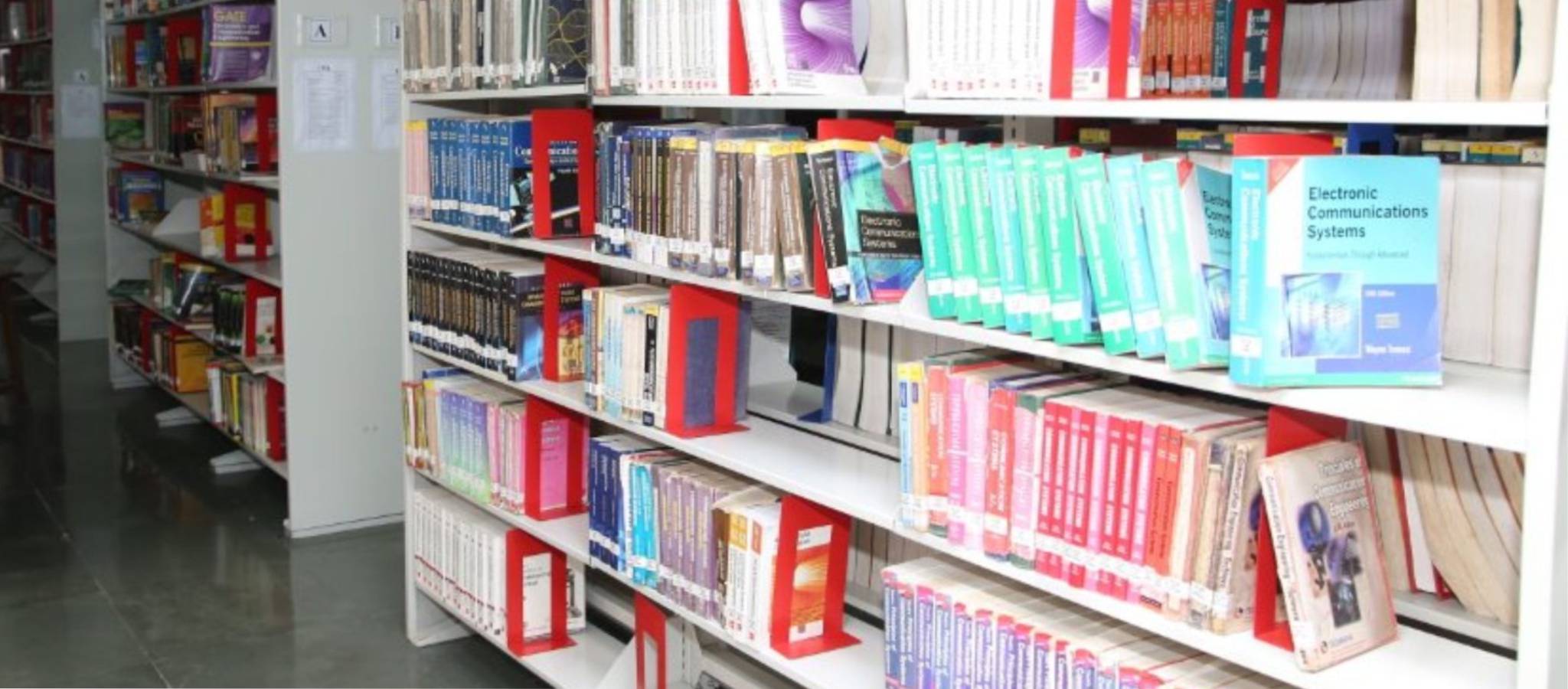Facilities
WEBOPAC
The Library uses “BOOKWORM” software. All the somaiya campus libraries are connected through WEBOPAC. Users can reserve, renew and check the transaction history using their SVV Net Ids.


Home Lending
- Library books will be issued to the regular students for home lending only during the prescribed hour in every academic year.
- Two books for Under Graduate students and four books for Post graduate students will be issued for home lending against the library card. Pure Reference books, costly books, loose issues of periodicals, magazines, and newspapers will not be allowed out of the Library or for home lending.
- A requisition slip must be properly filled in & the same must be submitted to the library requesting for a book for home lending.
- The books issued for home reading must be returned to the library within seven days i.e. on or before the last date marked on the slip in the book.
- The borrower will be responsible for any loss or non-return of any books issued against his / her I-identity card.
Credit System for Fine from Academic Year 2017-18
- A fine of rupees 2 /- will be charged for every day of delay. While charging the fine, Sundays and holidays will also be considered.
- The credit limit of fine is upto Rs.50/-
- The fine will be collected online through somaiya myaccount in pending fees section.
- In case member fails to return the book in time , automatic reminder through email will be sent.
- After crossing credit limit of Rs.50/- his/her local issue will be blocked.
- After paying the late fine by student the account will be UN-LOCKED
- A fine of Rs.10/- will be charged for overnight book facility.


Book Reservation Facility
- Students can only reserve the books through WebOPAC which are not currently available in the library (issued to other members).
- Search the required book , if not available click the ‘Reserve ‘ button.
- Once the reserved book back into the library, system will send notification through an email to the reserved member automatically.
- Book will be kept reserved for one day..
- System will also notify through email, the borrowed members to return the book on or before due date
- Books which have reservations are not allowed for ‘Self Renewal’
- The book may be issued for a week more provided there is no demand for the book from other students.
- Book reservation facility is also provided on Web OPAC through SVV net ID

Self Renewal of Home Issue Books
- Students can renew books themselves through WebOPAC provided the book is not in demand/ reserved and should be renewed before due date.
- Every student can login into the OPAC through the integrated ID SVVNet which is already sent on your mobile and also on your email.
- Senior Students can renew the book only one time and PG students can renew the books twice

Auto Email Reminders
Every user gets an auto reminder for issued books before due date and after due date.Through this reminder user come to know the books which are due for return and they can renew books online by using reference link.
Global Common Circulation(GCC) module
- Any member can borrow books from any library.
- All Somaiya users will be able to borrow one book for 7 days
- In case Member fails to return in time, reminder email will be sent. And his/her local issue will be locked. After payment of fine the account will be UN-LOCKED
- GCC policy for SVV campus and Ayurvihar campus finalised by management as under:
| Member Type | Course Type | Issue Quantity | Material type | Issue Days | Due days & Fine |
|---|---|---|---|---|---|
| Student | UG | 1 | Text Book | 7 | 1-7 days Rs. 10/-day 8-99999 days Rs.12/day |
| Student | PG | 1 | Text Book | 7 | |
| Student | Ph.D | 1 | Text Book | 14 | |
| Staff/ Faculty | Staff | 1 | Text Book | 7 |
Digitisation technology
New technology introduced by Library Department

Note:
- User don’t need physical book at the time of renewal.
- From the Library self check user can only see the Reserved book list but user needs to go to opac.somaiya.edu for reservation or cancellation of the books
KIOSK System
This Year (2018-19) library introduced KIOSK system where students/faculty/ staff can self issue, return, renew the book on their own in the library itself.The action buttons show the processes using kiosk, includes check out (Issue), Renew, Check in (Return) and Account summary.
Procedure is as follows:
- For self issue, return ,renew I-Card is necessary. Member can do these functions through their SVV Net Id also.
- For this they have to select the options given on screen. i.e issue, return, and renew
- Then they have to do authentication by using their I-Card or by using SVV Net Id and password.
- After successful authentication the user put the books on scan bed 9which is right side of the screen)
- The system will automatically returned, issue or renew the books ,i.e as per the option selected by the students.
- Once the row goes green done option is clicked.
- The screen navigate three options, i.e Print receipt, Email Receipt and No Receipt. We recommend to always refer E mail Receipt option to save paper wastages.